
How to make Symbol chat emotes
This is a step-by-step guide to make one of the symbol emotes I use titled "Force hi~", as the name suggests it is a force (FOnewearl to be precise).
Ok first thing first to to your Symbol chat screen found in the Chat menu pick a blank slot for the symbol and set the face type to a blue circle.
From this point on i'll put some images up to help.
Step 1: Make your base face type
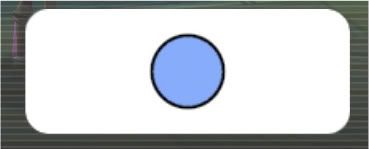
Step 2: On this base flip 2 hand horozontaly and place them so one is over lapping the others thumb

Step 3: Add the half circle part covering the thumb

Step 4: Add 2 eyes

Step 5: Add antoher 2 hands that are mirrored horozontally this time with the thumbs going to the outside to make the force's hat and a large oval for the sleeves on the arms

Step 6: Lastly add 2 small circle to the thumbs for the fuzzy balls a upward oval for her hat's gem and a large circle on the sleeves as the hands this should fill all your available slots. add sounds/objects to your own content and save it.

I will post more symbol chat emotes, PM for the guide to 3 rather rude symbol emotes